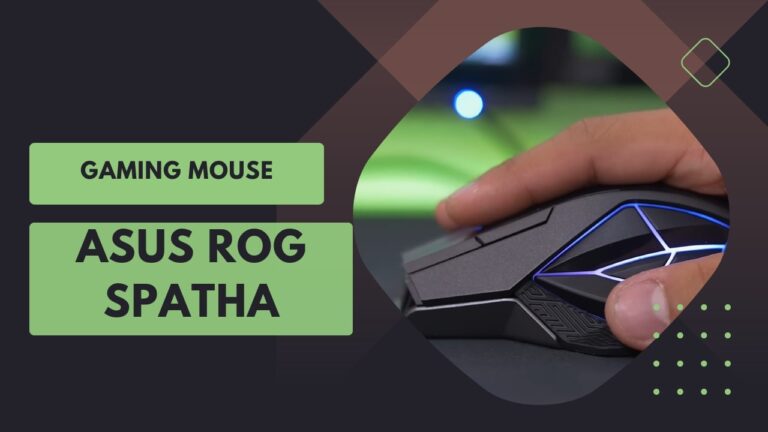The brand Asus is quite famous for its products jam-packed with features, the Asus ROG Spatha is the newest flagship mouse of the brand and a gadget worth buying.
Asus holds an eminent position in the Republic of Gamers line; so clearly, the product must be something that can match up the level. The Asus gaming mouse not disappointing the consumers, yet again have ensure a professional e-player will seek.
The Power of ASUS ROG Spatha Dominate Your Gaming Sessions

Now the question pinching you is that the market has numerous brands rendering state of the art e-sports mouse, so what makes Asus standout? The answer is quite simple, from appearance to specs, it is a complete package. Firstly, talking about the material the mouse is reliable, flawless magnesium alloy bottom plate glides across almost every surface and attaches to the magnetic charging Dock in by a snap of fingers.
Plus, to dig down into the technicality, the mouse has 12 programmable buttons with 6 programmable buttons on the side for thumb resembling the shape of the classic ROG icon, cool nah! Furthermore, the e-sports mouse has a 3 zone light. You can personalize the LED on like scrolling the wheel or pressing any button it’s your call.
Spatha is a player’s mouse catering to different preferences of every user, so if you are trying to figure out either it is a wired to a wireless mouse, the answer is right away. You will surprise to know that it works well in both ways. Attack a wire, and you’re wired mouse is ready, while removing it and prepare a wireless mouse for the boys gaming night, sounds fun!
The excellent Asus software renders 30 G acceleration, 2000 Hz polling rate, and maximum 8200 DPI laser sensor. In addition, the sleek ergonomic designs ensure a convenient grip to every user. Even though the product is slightly on the higher side in pricing, but I guarantee it is worth each penny you invest.
The Asus Spatha gaming mouse is customizable, and the switch socket design is sheer proof to that. You will get a screwdriver along with the purchase of the mouse so that you can switch the socket according to the game’s demand. The mouse is slightly heavy, built for professional gamers.
Key Features of the Asus ROG Spatha Gaming Mouse
The Asus ROG Spatha Gaming Mouse is a top-of-the-line gaming mouse that is jam-packed with features. Some of its key features include:
- Magnesium Alloy Bottom Plate: The mouse is built with a durable, flawless magnesium alloy bottom plate that glides across almost every surface.
- 12 Programmable Buttons: The mouse has 12 programmable buttons, including six programmable buttons on the side for thumb.
- Three-Zone RGB Lighting: The mouse features customizable RGB lighting on three zones, including the scroll wheel, logo, and side buttons.
- Wired or Wireless Connection: The Asus ROG Spatha can be used as both a wired and wireless mouse, providing gamers with the flexibility they need.
- 8200 DPI Laser Sensor: The mouse boasts a maximum DPI of 8200, providing gamers with precise and accurate movement.
- Customizable Switch Socket Design: The mouse features a customizable switch socket design, allowing gamers to switch out the switches to suit their gaming preferences.
- Ergonomic Design: The mouse is designed to be comfortable for long gaming sessions, with a sleek ergonomic design that provides a convenient grip to every user.
- Asus Software: The mouse comes with the excellent Asus software, which provides gamers with access to a range of customization options, including 30G acceleration and 2000 Hz polling rate.
Design and Build Quality of the Asus ROG Spatha
The Asus ROG Spatha gaming mouse is built with a durable and reliable magnesium alloy bottom plate, providing an excellent glide on almost any surface. The mouse’s design is ergonomic, with a right-handed orientation and a customizable thumb rest. It also features 12 programmable buttons, including six side buttons for the thumb.
The mouse’s design is sleek and stylish, featuring customizable RGB lighting with three zones that can be personalized according to the user’s preference. The RGB lighting can be customized to highlight different actions, such as scrolling the wheel or pressing a button.
The build quality of the Asus ROG Spatha is excellent, with a sturdy and robust construction that feels durable and long-lasting. The mouse has a switch socket design that allows users to swap out the Omron switches to suit their preferences, and a screwdriver is included with the purchase of the mouse to facilitate this customization.
Performance of the Asus ROG Spatha Gaming Mouse

The Asus ROG Spatha gaming mouse is designed to cater to the needs of professional gamers, and its performance is top-notch. The mouse offers a maximum 8200 DPI laser sensor, which ensures precise and accurate movement tracking.
The mouse’s response time is also impressive, with a 2000 Hz polling rate and 30 G acceleration, making it highly responsive and ensuring that it keeps up with your movements during intense gameplay.
One of the most remarkable things about the Asus ROG Spatha gaming mouse is its customization options. With 12 programmable buttons and 6 programmable buttons on the side for the thumb, the mouse can be tailored to the user’s individual preferences.
Additionally, the switch socket design allows you to swap out the switches for different click resistances or even replace them if they become worn out over time.
The ergonomic design of the Asus ROG Spatha gaming mouse ensures a comfortable grip for extended gaming sessions. The magnesium alloy bottom plate of the mouse provides a stable base and glides smoothly across surfaces.
If you’re looking to complete your gaming setup, don’t forget to consider our review on the high-performance gaming laptop that pairs perfectly with your ASUS ROG Spatha Gaming Mouse.
- 12 programmable buttons with 6 side buttons for added customization
- Wired and wireless connectivity options for versatile use
- Durable and reliable build quality with a magnesium alloy bottom plate
- Customizable RGB lighting with 3 zones
- Adjustable switch socket design for personalized use
- High DPI laser sensor and 2000Hz polling rate for responsive performance
- Comes with a magnetic charging dock for easy charging
- Expensive compared to other gaming mice on the market
- Slightly heavy, which may not be comfortable for some users
- Requires a bit of software customization to get the most out of its features
- The design may not be suitable for left-handed users.
FAQs
Can the RGB lighting on the Asus ROG Spatha be customized?
Yes, the RGB lighting on the Asus ROG Spatha gaming mouse can be customized using the Asus software. The mouse features three zones of RGB lighting that can be personalized to highlight different actions, such as scrolling the wheel or pressing a button.
Does the Asus ROG Spatha gaming mouse come with a charging dock?
Yes, the Asus ROG Spatha gaming mouse comes with a magnetic charging dock that makes it easy to charge the mouse when it’s not in use. The charging dock is included with the purchase of the mouse.
What is the maximum DPI of the Asus ROG Spatha gaming mouse?
The Asus ROG Spatha gaming mouse features a maximum DPI of 8200, providing gamers with precise and accurate movement tracking.

Can the switches on the Asus ROG Spatha be replaced?
Yes, the switches on the Asus ROG Spatha gaming mouse can be replaced using the switch socket design. The mouse comes with a screwdriver that makes it easy to swap out the switches to suit your gaming preferences.
Is the Asus ROG Spatha gaming mouse expensive compared to other gaming mice on the market?
Yes, the Asus ROG Spatha gaming mouse is relatively expensive compared to some other gaming mice on the market. However, the mouse is built with premium materials and is packed with features that make it a top-of-the-line gaming mouse for professional gamers.
Can the Asus ROG Spatha be used as both a wired and wireless mouse?
Yes, the Asus ROG Spatha gaming mouse can be used as both a wired and wireless mouse. The mouse comes with a cable that can be attached for wired use, or removed for wireless use. This feature provides gamers with the flexibility they need to adapt to different gaming situations.
Does the Asus ROG Spatha gaming mouse require software customization to get the most out of its features?
Yes, to access the full range of customization options for the Asus ROG Spatha gaming mouse, users will need to use the Asus software. The software provides access to a range of features, including 30G acceleration and 2000 Hz polling rate, as well as the ability to customize the RGB lighting and button assignments.
Conclusion
In conclusion, the Asus ROG Spatha gaming mouse is a top-of-the-line gaming mouse that is packed with features and designed for professional gamers. With its durable construction, customizable design, and excellent performance, the mouse is a great investment for anyone looking to take their gaming experience to the next level.
While it may be on the pricier side compared to other gaming mice on the market, the Asus ROG Spatha is a one-time investment that is sure to last for years to come. Its customizable features and versatile connectivity options make it a great choice for gamers who want a personalized experience.
Related Posts:
- 10 Best Laptop for Drawing 2024 - Unleash Your Inner Artist
- ASUS ROG Strix GL553VE 2024 - Portable Powerful…
- ASUS ROG Strix GL502VY-DS71 2024 - Portable Gaming Laptop
- Acer Aspire VX 15 VX5-591G-75RM Laptop 2024 Review -…
- Top 23 Android Games You Can Play Without Internet?…
- Roccat Leadr Wireless Multi Button RGB Gaming Mouse…