Scribd is a digital library, e-book, and audiobook subscription service where users can upload and download digital content including books, documents, sheet music, film scripts, academic papers, or news. It is used primarily for the distribution of serial content in the form of e-books. Scribd hosts 60 million documents on its open publishing platform.
Scribd was founded in March 2007 and its headquarters are in San Francisco with offices in Los Angeles and New York City. It’s a premium service, therefore you can’t download any of the archives unless you upgrade to a paid membership. Scribd subscribers may access and read every document and book from their preferred platforms like Android, iOS, Windows, Mac, or Linux with just a modest membership fee.
The service is especially popular among avid readers who can take advantage of its unlimited access to download and read a number of novels and other literature directly from their gadgets. The application contains experimental Chromecast support, so you can stream documents via your HDTV. Scribd is also available in Spanish (es.scribd.com), French ( fr .scribd.com), and German ( de .scribd.com).
With a free Scribd membership, you can view just a limited number of records in the Scribd database. To obtain the papers you want for free, you’ll need a Scribd downloader. Let’s see which downloaders will enable you to download free Scribd documents.
How To Download For Free From Scribd?
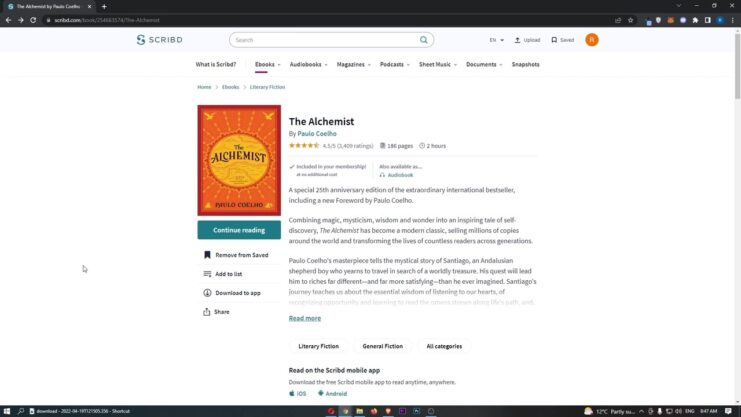
Step 1: Find a document you need to download
The first step in the process is finding the document you wish to download. You can find what you are looking for by searching, or looking through categories and tags if Scribd has them available. If it is a book, Scribd makes it easy for you go directly to the “Start Reading” link. Once there, if (and only if) it is an eBook and not a PDF that your heart’s desire, click the link that says:
or something similar…
When you do this, Scribd will ask for your email address and/or username and password information before allowing access to the file; this gives them obvious marketing advantages (ie-getting more subscribers), but also serves as a protective “scare-tactic” on their part. They want to make sure that if you are downloading something, you put some sort of value in it.
For books, Scribd will require an email address and password for any eBook file (and sometimes even for PDFs) they wish to sell. For articles and other non-book documents, they only require an email and password for files that they have marked as “Premium”. You can find all of the Premium documents by clicking on the link here:
Once you click on the Premium link, you will get a list of available premium content with two links below each title:
Read Now (free) – Will allow 10 free downloads per month unless you have a membership.
Read Premium – Will allow unlimited downloads for either 1 month or 3 months, depending on the package you select from your profile page.
Step 2: Download the file once you are logged in
Once you find what you want to download, make sure that it is not already available for free (in which case, proceed to step 4). If it does require payment for any level of access, make your selection and follow the instructions provided by Scribd. Once this is done, start downloading! It is very important that if you buy one of their packages for limited time use, that you finish downloading ALL of it before the end date (you can cancel your purchase at any time if needed), otherwise they will charge you again.
Step 3: Save the file with a .pdf extension
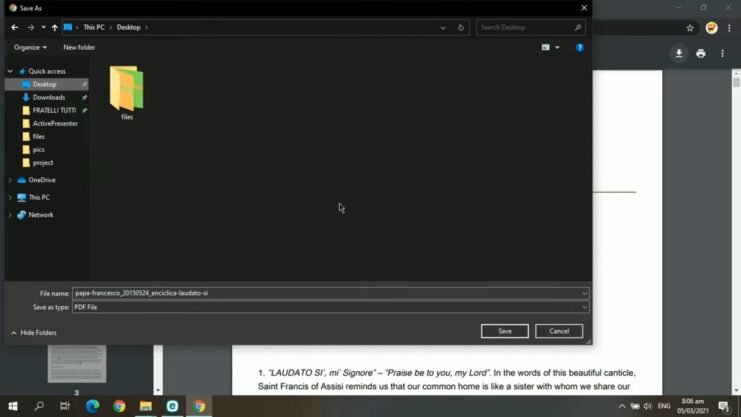
When you go to save the file, make sure that it ends in .pdf (or whatever format they provide). If not, Scribd may change the document’s extension back to an incompatible format and require payment again. So make sure you check this before downloading/saving any file from Scribd.com!
Step 4: Finito! Now you can upload the file wherever you wish
Other ways to download for free from Scribd include:
- Scripts
- PHP Scripts
- Online sites that allow downloading
The issue is most of these methods do not work or are outdated. Scribd is great by tackling these issues as it wants its users to pay for their services. There are a lot of websites that offer their services for this. Just a simple google search will lead you to many sites that may work or not. It depends on the type of document too, how t’s shared etc. So best try it.
If you need a sure way to exchange and download a document, Scribd offers you a download for an upload of your own document. It’s straightforward and simple. It will let you download that presentation that you may need for a presentation or that research document that your professor wants.
You just have to upload the document on Scribd.com and then you can download it from there. Sometimes, people do not want to give out their documents in internet land but if you feel secure with the fact that only the person who has uploaded it will be able to download it, then why not?
You can also make comments once someone downloads or shares your file which makes them look good when they get comments for sharing important files for people who may need them. So you may also ask the person for direct access. Most people will grant that and share their documents.
How to read Scribd files?
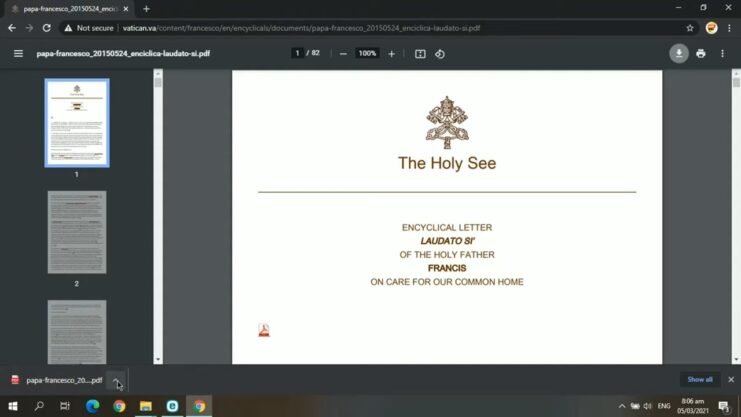
It is not necessary to have a special program to read and view files downloaded from Scribd. However, an application can be downloaded from the Android or iOS app store to access downloaded files without the need for email or a web browser. The format of the file downloaded from Scribd will determine which application is needed for viewing, as there are various formats such as PDF, MP3, MP4 and more.
While it is possible to view Scribd documents without paying, this is only partially possible. When attempting to access documents without paying, only a small portion of the content will be visible, typically only the first page of the document. However, one way to download Scribd documents for free is by uploading files that are of interest and use to the community.
After submitting the document, it will be reviewed by the platform moderators who will determine its usefulness to other users. If approved, full access to the document will be granted.
If attempting to view a document without paying, users will be prompted to provide payment information. However, if the user uploads a certain number of Doc or PDF files, the moderators may approve the document for full access. Once approved, the user can open and read the document without any issues and from any free electronic book.
FAQs
Is it legal to download documents from Scribd for free?
It is only legal to download free documents that are authorized by the copyright owner. Uploading or downloading copyrighted material without permission is illegal and can result in legal consequences.
Can I upload copyrighted material to Scribd?
No, it is illegal to upload copyrighted material without permission from the owner. Scribd has strict policies regarding copyright infringement and may take legal action against users who violate these policies.
Can I access Scribd without an internet connection?
No, Scribd requires an internet connection to access and download documents. However, you can save documents for offline reading using the Scribd app on mobile devices.
Can I download audiobooks from Scribd?
Yes, Scribd offers a selection of audiobooks that can be downloaded with a subscription. However, not all audiobooks on Scribd are available for download and may require an internet connection to stream.
How can I cancel my Scribd subscription?
To cancel your Scribd subscription, go to your account settings and select “Membership & Payment” then click on “Cancel Membership”. Follow the instructions provided to complete the cancellation process.
Conclusion
Scribd is a really good place to store your documents online. It makes them easy for you to access. You can download it or copy-paste the document anywhere on the net. It has great security layers which make it safer for users who are uploading documents of important nature. So happy document hunting and sharing!
Related Posts:
- MSI Afterburner: How to Download and Use - A…
- Unable to Download an App From Google Play Store…
- How to Fix CPU Fan Error on Boot Time? - Quick Fix Tutorial
- How to Spot and Avoid Kentucky's 4 Deadly Venomous…
- List Of Human Body Parts That Start With I - Inside and Out
- The Internet and Relationships: How Technology…







