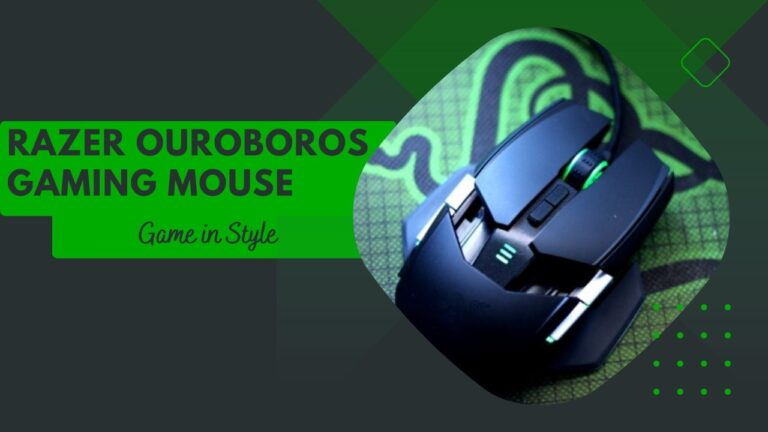The RazerOuroboros masters the heap of the most desirable gaming mouse of the current era. The brand is a status symbol among numerous e-sports dies heart fans as the brand never compromises on the quality.
Therefore, naturally, the RazerOuroboros needs to be excellent in every department to meet the high expectations of the users. The cool gaming mouse with a striking name and sizzling symbol of a snake eating its own tail leaves a good impression on the user.
Razer Ouroboros Mouse

Comfortable Design
The Razer Ouroboros gaming mouse is designed with the user’s comfort in mind. The mouse’s design is carefully crafted to fit comfortably in your hand, no matter what your grip style is. Whether you are a palm, claw, or fingertip gripper, the Ouroboros is designed to provide maximum comfort, even during extended gaming sessions.
The ergonomics of the mouse are tailored to fit the natural contours of your hand, allowing you to maintain a comfortable grip for hours on end. The design of the mouse is also customizable, allowing you to adjust the shape and size of the mouse to fit your specific needs.
The Ouroboros also features a unique adjustable palm rest, which can be moved up or down to provide additional support and comfort for your hand. This feature allows you to find the perfect position for your hand, reducing the risk of fatigue or discomfort during long gaming sessions.
Ambidextrous Design

Another great feature of the Razer Ouroboros gaming mouse is that it is ambidextrous. This means that it is suitable for both left-handed and right-handed users. The mouse has a modular design that allows you to adjust the side panels according to your grip preference. So, whether you are left-handed or right-handed, you can customize the mouse to your liking.
Programmable Buttons
The programmable buttons on the Razer Ouroboros gaming mouse are a key feature that sets it apart from other gaming mice on the market. With 11 buttons to customize, you can assign different functions to each button to suit your gaming needs. This means that you can have quick access to all the commands you need to make quick decisions in-game.
One of the advantages of having programmable buttons is that it saves you time and effort. Instead of having to navigate through menus or use keyboard shortcuts, you can assign your most frequently used commands to the buttons on your mouse. This not only makes your gameplay smoother and more efficient, but it also gives you an edge over your opponents who may not have this feature on their mouse.
Dual Sensor

The dual sensor system in the Razer Ouroboros gaming mouse is a game-changer for gamers who demand the best tracking and movement accuracy. The laser sensor is capable of tracking at an incredibly high speed, making it perfect for fast-paced games that require quick reflexes. The optical sensor, on the other hand, provides excellent precision for more detailed movements.
What makes the dual sensor system so unique is its ability to switch between the two sensors seamlessly. The mouse uses smart technology that automatically switches to the best sensor based on the surface you are using it on. This means that you never have to worry about manually adjusting the settings to suit different surfaces. The mouse does it all for you.
One of the most significant benefits of the dual sensor system is its ability to track accurately on different surfaces. Whether you are playing on a wood table or a glass surface, the mouse tracks smoothly and accurately. This is particularly useful for gamers who travel and need a mouse that can handle any surface they encounter.
Wired and Wireless Modes

The wired mode of the Razer Ouroboros gaming mouse offers a reliable and consistent connection, making it a great option for gamers who require precision and accuracy. The detachable cable is a convenient feature that allows you to easily switch between wired and wireless modes, depending on your needs.
On the other hand, the wireless mode of the Razer Ouroboros offers you the freedom to move around without any restrictions. The Bluetooth technology ensures that the mouse has a stable connection with your device, even from a distance. This feature is particularly useful for gamers who prefer to play games on their couch or bed, without having to worry about cables and wires.
Switching between wired and wireless modes on the Razer Ouroboros is also very simple. All you need to do is unplug the detachable cable to switch to wireless mode and plug it back in to switch back to wired mode. This makes it a very versatile gaming mouse that can adapt to your changing needs.
Software Suite
The Razer Ouroboros gaming mouse comes with a software suite that provides you with a lot of benefits. The software allows you to customize the mouse to your liking and gives you complete control over its settings. You can use the software to assign different functions to the mouse’s buttons and create macros to perform complex actions with a single click.
One of the most significant advantages of the software suite is that it allows you to adjust the mouse’s DPI settings. You can change the DPI to suit your preferences and the game you are playing. This ensures that you get the most accurate tracking and movement while playing your favorite games.
Another benefit of the software suite is that it allows you to create different profiles for different games. You can save the settings for each game separately and switch between them whenever you want. This means that you can have different settings for different types of games and get the best possible performance.
The software suite also allows you to adjust the mouse’s lighting settings. You can change the color of the mouse’s logo and scroll wheel to match your gaming setup. This adds a personalized touch to your gaming experience and makes the mouse stand out from the crowd.
- Comfortable Design: The Razer Ouroboros gaming mouse is designed to provide maximum comfort to its users, allowing you to play games for hours without any discomfort.
- Dual Sensor: The dual sensor system ensures precise tracking and accurate cursor movement, making the mouse perfect for gaming on different types of surfaces.
- Programmable Buttons: With 11 programmable buttons, you can customize your gaming experience and create macros to perform complex actions with a single click.
- Wired and Wireless Modes: The mouse can be used in both wired and wireless modes, ensuring uninterrupted gaming performance even when the battery runs out.
- Software Suite: The software suite that comes with the mouse provides various benefits, including cloud support and customization options.
- Price: The Razer Ouroboros gaming mouse is relatively expensive compared to other gaming mice.
- No RGB Lights: The mouse doesn’t come with RGB lighting, which may be a deal-breaker for some gamers who prioritize aesthetics.
- Heavyweight: The mouse is quite heavy, which may not be ideal for gamers who prefer lightweight mice.
- Limited Battery Life: The wireless mode of the mouse has a limited battery life, which may require frequent charging.
- Limited Availability: The mouse may not be available in all regions or stores, making it difficult to purchase for some gamers.
FAQ
Can the programmable buttons be customized according to individual preferences?
Yes, the Razer Ouroboros mouse comes with 11 programmable buttons that can be customized according to individual preferences. You can assign different functions to the buttons and create macros to perform complex actions with a single click. The Razer Synapse software suite allows you to customize the buttons and create profiles for different games.
Can the Razer Ouroboros mouse be used for gaming on different surfaces?
Yes, the Razer Ouroboros mouse features a dual sensor system that ensures precise tracking and accurate cursor movement on any surface. The mouse uses a laser sensor and an optical sensor to provide accurate tracking on different types of surfaces, including glass and other reflective surfaces.
How long does the battery last in wireless mode?
The battery life of the Razer Ouroboros mouse in wireless mode depends on usage. However, it has a limited battery life, and you may need to charge it frequently. The mouse comes with a detachable cable that allows you to use it in wired mode, ensuring uninterrupted gaming performance even when the battery runs out.
Does the Razer Ouroboros mouse come with RGB lighting?
No, the Razer Ouroboros mouse doesn’t come with RGB lighting. The design of the mouse is simple and sleek, and it doesn’t have any fancy lighting effects. However, the mouse has other features that make it suitable for gaming, such as the dual sensor system and the programmable buttons.
Is it compatible with all gaming consoles?
The Razer Ouroboros mouse is compatible with most gaming consoles, including Xbox One and PlayStation 4. However, some gaming consoles may require additional drivers or software to be installed before the mouse can be used. It is recommended to check the compatibility of the mouse with your gaming console before purchasing it.
Is mouse worth the investment?
The Razer Ouroboros mouse is a high-end gaming mouse that comes with advanced features and customization options. It is designed to provide maximum comfort to its users and ensure uninterrupted gaming performance. However, the mouse is relatively expensive compared to other gaming mice, and it may not be suitable for budget-conscious gamers. If you’re a professional gamer or someone who prioritizes performance and comfort over price, the Razer Ouroboros mouse may be worth the investment.
Verdict
Razer Ouroboros gaming mouse is an excellent choice for gamers who prioritize comfort and customization options. Its dual sensor system and programmable buttons make it perfect for gaming on different surfaces and customizing your gaming experience.
Although it is relatively expensive and lacks RGB lighting, the benefits provided by the software suite and the ability to use the mouse in both wired and wireless modes outweigh these drawbacks. The limited battery life of the wireless mode and the mouse’s heavyweight may also be a concern for some gamers.
Overall, if you are looking for a high-quality gaming mouse with excellent ergonomics and customization options, the Razer Ouroboros is definitely worth considering.
- Be it buttons or Palm rest, the most customizable mouse you will buy nUse it either wireless or wired mouse the call is yours while charging wire will not let the battery fade away nAmbidextrous design to cater all sorts of users nDual sensor for the utmost precision during the action-packed gaming session nLong battery life ensures nothing comes between you and the winning goal nRazersynapse 2.0 renders a memorable software experiencenCustomizable ergonomic nTwo sets of side grips for the gamers
- Slightly tricky for the beginnersnAmong the major expensive mouse in the market nIntermittent tracking problemnTo modify the settings you need a cloud-based driver.
Related Posts:
- VersionTECH. Ergonomic Wired Gaming Mouse Review…
- Razer Ouroboros Gaming Mouse - Transform the Way You Play
- Razer Abyssus V2 DPI Optical Sensor Ergonomic Gaming…
- Razer Sphex V2 Ultra Thin Gaming Mouse Mat 2024 -…
- Logitech G402 Hyperion Fury FPS Gaming Mouse 2024 -…
- 10 Best Cheap Gaming Mouse 2024 - Get Your Game On…